VBA Web Scraping Selenium (google Chrome) – English
VBA Web Scraping Selenium (google Chrome) – English
Scrape websites on google chrome or any other browser using selenium library in VBA
Created by Ajay Parmar
Material Includes
- Supported files for you to download is available
Course Description
You shall learn below written things. Please go through them.
- We are going to learn Webscraping using google chrome and it will be done using selenium library.
- Learn how to download selenium and browser drivers to first initially do the setup.
- How work with attributes like name, id using findelement methods.
- How to work with tags like A tag and its attribute href to click on the links.
- How to use class attribute and is it a good approach to use class attribute.
- how to work with Xpath to insert the data into textboxes and click on search buttons. Not just use but understand the structure of Xpath as well.
- Learn how we can change the xpath elements by their indexes.
- How to work with header tags like h1 or h2 or h3 using normal way and using xpath.
- How to run the collection loops and why we need it and when we can avoid using collection loops.
- What is difference between Web-element and Webelements and why we use set word for collection elements and not for single object.
- How to click on links on webpage using link -text and partial link text property. Based on this knowledge one mini project -how to load website by default on current date.
- How to scrape tables and its rows and rows data values and table headers.
- Collection loops design and execution from very start while working with tables.
- Do you like to export all tables in a website or do you want to scrape one specific table only, How to reach out to specific index of a table then.
- How to scrape specific rows inside one specific table . Know your “tr’ tags.
- How to scrape all data insider rows or just one specific data value using td tag. Its awesome when you have so much control.
- How to export tables with out running collection loops and what is the difference between direct export and export using loops. You must know.
- How to work with li tags inside unordered and ordered lists.
- Know how to insert a value in drop down or combo-boxes .
- How to select items in list box with single select property or multi select property.
- Learn to select or de-select listbox options using collection loops or without the loops.
- How to alter the collection elements by referring to one object and second inside the first one and so on.
- Students will learn how to download the files
- How to add or manage Cookies of a website and how to use it in a practical situation.
- How to take screenshots and save those on desktop or export them in excel.
- How to launch website new pages in a new window tabs.
- Move from first window to second and so on. Challenges and more robust solutions to handle the window tabs.
- You will see one of the real data based project which is super duper awesome from learning and getting confidence on webscraping.
- We will see how to login to website and how to sort out captcha issues by simply letting code to wait for sometime till user enters captcha.
- We will revise our learning in part1 as to how to practically use links using elementbyid, name or class attributes . Also, the best use of Xpath.
- if page refreshes for a long time or uncertain , how to put a wait time.
- You will see the use of magnificent loops and IF Conditions on this project . How smartly we have used the loops and IF Conditions and clicking on elements.
- In this project you shall see how to fully control the website elements like drop downs or a tags from excel lists which are written on sheets.
Course Curriculum
Course Begins
-
How to Download Selenium and chrome driver exe files
16:55 -
Let us Launch the website and understand the concepts.
11:33 -
Work with ID attribute
22:52 -
Work with Name Attribute
10:09 -
Work with Atags hyperlinks
31:01 -
Work with Tables – HTML of Tables Behind coding – Part1
16:35 -
Work with Tables – Export every table data into excel -Part2
13:38 -
Work with Tables – Target the specific countries list from excel sheet – Part3
30:39 -
How to target specific td tags in a table – Superb Control – Part4
09:08 -
Target specific table among many and then target specific data -Part5
09:44 -
Work with Table specific rows -Part6
05:32 -
How to scrape a table in a reverse order – Part7
10:36 -
Learn how to handle Headers and Data in one code -Count property -Part8
00:00 -
How to start with Xpath
00:00 -
Use Xpath to export Tables -Part2
00:00 -
Xpath to refer to specific object by editing -Must know Part3
00:00 -
How to handle Headers tags along and with Xpath – H1,H2,H3 tags
00:00 -
Let us deal with dropdown now
00:00 -
Work with Partial Link text property- Click just by finding the text on website
05:36 -
Partial Link method – How to click website links even if you know few words.
09:32 -
Project for you- Load a website with today date page showing information
00:00 -
How to select item in a drop down -Select Webelement Class
00:00 -
Student Project is done here- More confident now
00:00 -
Work with ListBox – Single select property – Part1
00:00 -
Work with listbox which has multi-select property on – Part2
09:44 -
Work with Listbox -How to export list box selected or all values -Part3
00:00 -
Use Xpath with Variables too – An idea can help in projects
00:00 -
How to make Calendar pop ups disappear – Mouse Click
03:47 -
How to handle Cookies data
00:00 -
A big practical project begins – Simply incredible – Source of inspiration Part1
00:00 -
Project Continues – Part2 – From login to selecting Drop Down values
17:09 -
Project Continues – Part3 Handle A tags smartly – Logic is superb
00:00 -
Project Continues – Part4 – Select DropDown per page strategy
16:41 -
Project Continues – Part5 -Update Excel sheet with Status Done -Download files
08:30 -
Project Finished -Part6 – Testing by changing the values – You are a master now.
00:00 -
How to take window tabs of a Website
12:55 -
How to use collection loop to handle new window tabs
16:06 -
How to take screenshots of a website
06:14
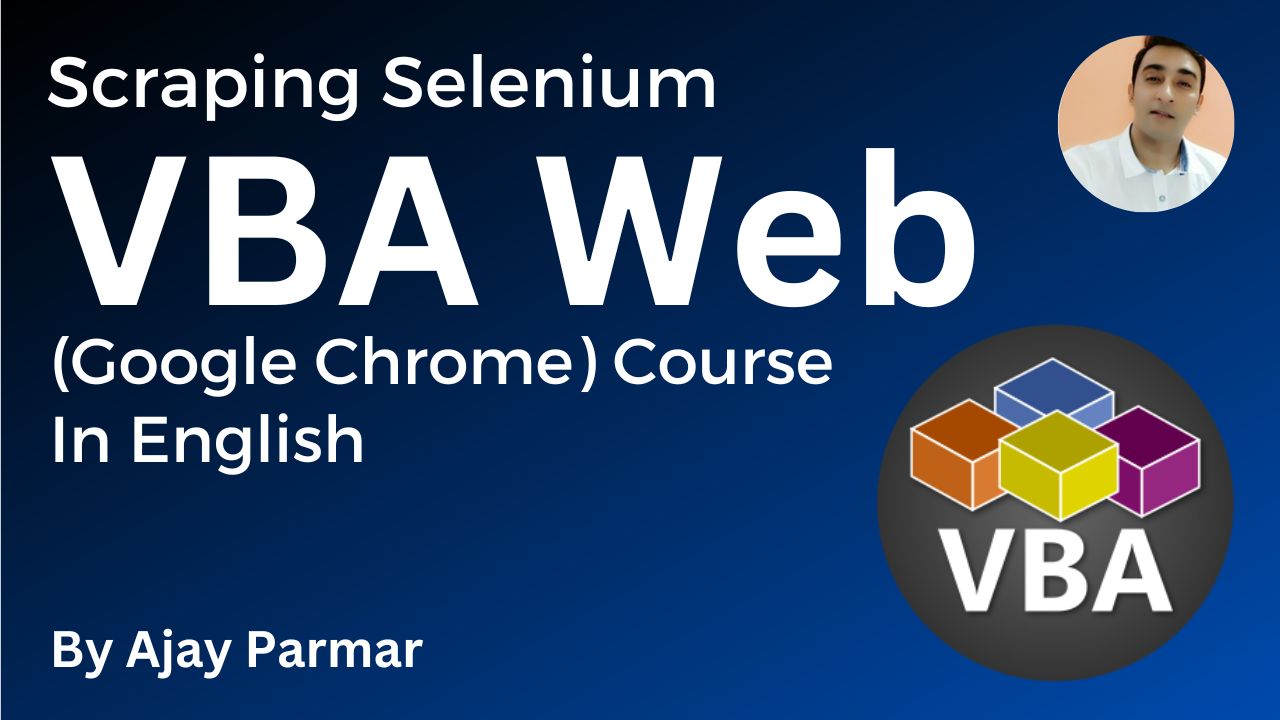
₹899.00
₹2,500.00
-
LevelAll Levels
-
Total Enrolled62
-
Duration12 hours
-
Last UpdatedFebruary 8, 2023
Hi, Welcome back!
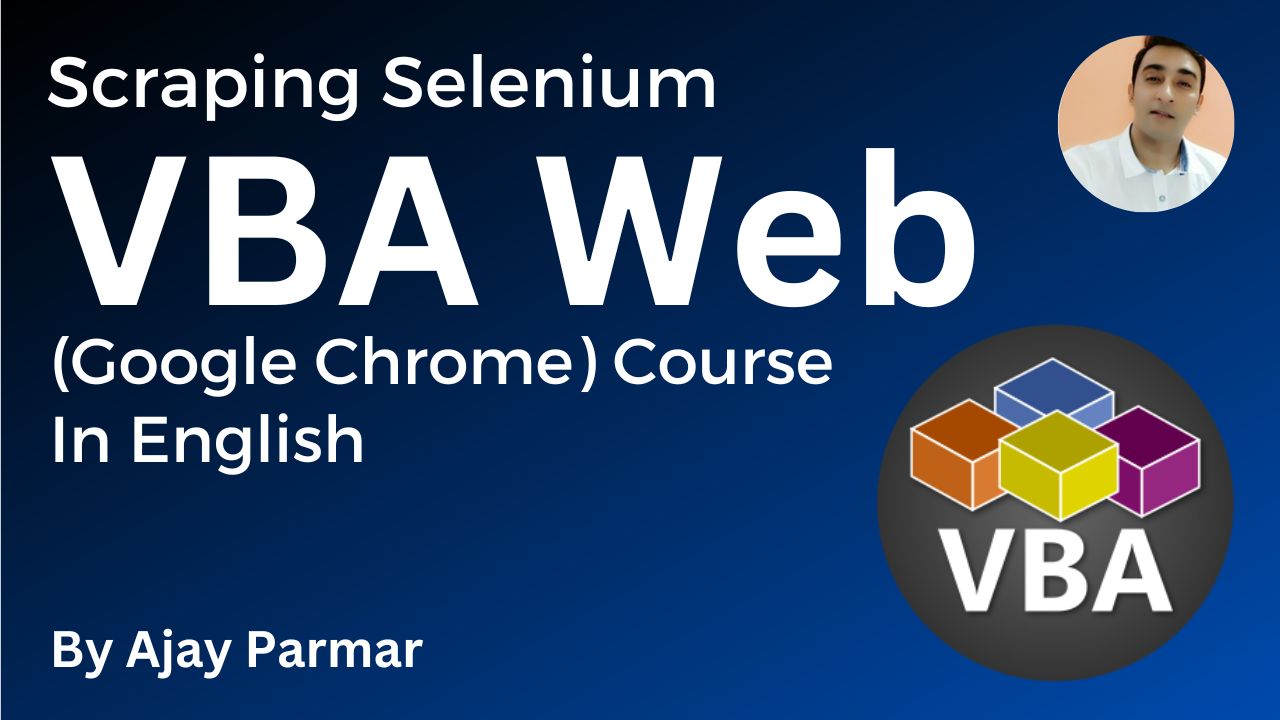
VBA Web Scraping Selenium (google Chrome) – English
₹899.00
₹2,500.00
-
LevelAll Levels
-
Total Enrolled62
-
Duration12 hours
-
Last UpdatedFebruary 8, 2023
Material Includes
- Supported files for you to download is available
Course Description
You shall learn below written things. Please go through them.
- We are going to learn Webscraping using google chrome and it will be done using selenium library.
- Learn how to download selenium and browser drivers to first initially do the setup.
- How work with attributes like name, id using findelement methods.
- How to work with tags like A tag and its attribute href to click on the links.
- How to use class attribute and is it a good approach to use class attribute.
- how to work with Xpath to insert the data into textboxes and click on search buttons. Not just use but understand the structure of Xpath as well.
- Learn how we can change the xpath elements by their indexes.
- How to work with header tags like h1 or h2 or h3 using normal way and using xpath.
- How to run the collection loops and why we need it and when we can avoid using collection loops.
- What is difference between Web-element and Webelements and why we use set word for collection elements and not for single object.
- How to click on links on webpage using link -text and partial link text property. Based on this knowledge one mini project -how to load website by default on current date.
- How to scrape tables and its rows and rows data values and table headers.
- Collection loops design and execution from very start while working with tables.
- Do you like to export all tables in a website or do you want to scrape one specific table only, How to reach out to specific index of a table then.
- How to scrape specific rows inside one specific table . Know your “tr’ tags.
- How to scrape all data insider rows or just one specific data value using td tag. Its awesome when you have so much control.
- How to export tables with out running collection loops and what is the difference between direct export and export using loops. You must know.
- How to work with li tags inside unordered and ordered lists.
- Know how to insert a value in drop down or combo-boxes .
- How to select items in list box with single select property or multi select property.
- Learn to select or de-select listbox options using collection loops or without the loops.
- How to alter the collection elements by referring to one object and second inside the first one and so on.
- Students will learn how to download the files
- How to add or manage Cookies of a website and how to use it in a practical situation.
- How to take screenshots and save those on desktop or export them in excel.
- How to launch website new pages in a new window tabs.
- Move from first window to second and so on. Challenges and more robust solutions to handle the window tabs.
- You will see one of the real data based project which is super duper awesome from learning and getting confidence on webscraping.
- We will see how to login to website and how to sort out captcha issues by simply letting code to wait for sometime till user enters captcha.
- We will revise our learning in part1 as to how to practically use links using elementbyid, name or class attributes . Also, the best use of Xpath.
- if page refreshes for a long time or uncertain , how to put a wait time.
- You will see the use of magnificent loops and IF Conditions on this project . How smartly we have used the loops and IF Conditions and clicking on elements.
- In this project you shall see how to fully control the website elements like drop downs or a tags from excel lists which are written on sheets.
Course Curriculum
Course Begins
-
How to Download Selenium and chrome driver exe files
16:55 -
Let us Launch the website and understand the concepts.
11:33 -
Work with ID attribute
22:52 -
Work with Name Attribute
10:09 -
Work with Atags hyperlinks
31:01 -
Work with Tables – HTML of Tables Behind coding – Part1
16:35 -
Work with Tables – Export every table data into excel -Part2
13:38 -
Work with Tables – Target the specific countries list from excel sheet – Part3
30:39 -
How to target specific td tags in a table – Superb Control – Part4
09:08 -
Target specific table among many and then target specific data -Part5
09:44 -
Work with Table specific rows -Part6
05:32 -
How to scrape a table in a reverse order – Part7
10:36 -
Learn how to handle Headers and Data in one code -Count property -Part8
00:00 -
How to start with Xpath
00:00 -
Use Xpath to export Tables -Part2
00:00 -
Xpath to refer to specific object by editing -Must know Part3
00:00 -
How to handle Headers tags along and with Xpath – H1,H2,H3 tags
00:00 -
Let us deal with dropdown now
00:00 -
Work with Partial Link text property- Click just by finding the text on website
05:36 -
Partial Link method – How to click website links even if you know few words.
09:32 -
Project for you- Load a website with today date page showing information
00:00 -
How to select item in a drop down -Select Webelement Class
00:00 -
Student Project is done here- More confident now
00:00 -
Work with ListBox – Single select property – Part1
00:00 -
Work with listbox which has multi-select property on – Part2
09:44 -
Work with Listbox -How to export list box selected or all values -Part3
00:00 -
Use Xpath with Variables too – An idea can help in projects
00:00 -
How to make Calendar pop ups disappear – Mouse Click
03:47 -
How to handle Cookies data
00:00 -
A big practical project begins – Simply incredible – Source of inspiration Part1
00:00 -
Project Continues – Part2 – From login to selecting Drop Down values
17:09 -
Project Continues – Part3 Handle A tags smartly – Logic is superb
00:00 -
Project Continues – Part4 – Select DropDown per page strategy
16:41 -
Project Continues – Part5 -Update Excel sheet with Status Done -Download files
08:30 -
Project Finished -Part6 – Testing by changing the values – You are a master now.
00:00 -
How to take window tabs of a Website
12:55 -
How to use collection loop to handle new window tabs
16:06 -
How to take screenshots of a website
06:14