Python Advance Projects Hindi Part4
Python Advance Projects Hindi Part4
Created by Ajay Parmar
Course Description
-
Practical Business Scenarios – Covers real-world workflows like reconciling bank statements and allocating support tickets.
-
Data Cleaning & Preprocessing – Handling missing data, duplicates, and formatting for smooth analysis.
-
Excel-Python Integration – Using Python (Pandas) for logic while keeping outputs Excel-friendly.
-
Automation of Repetitive Tasks – Reconciling transactions or distributing tickets automatically instead of manually.
-
Conditional Logic Implementation – Applying rules (e.g., match debit vs credit in bank data, round-robin logic in ticket allocation).
-
Aggregation & Summarization – Grouping data (e.g., tickets per department, reconciled/unreconciled items).
-
Dashboards & Reporting – Preparing Excel reports with ticket summaries or reconciliation status.
-
Problem-Solving Skills – Tackling issues like unmatched transactions or uneven ticket distribution.
-
Hands-On with Pandas – Using groupby, merge, value_counts, filtering, etc., on real datasets.
-
End-to-End Mini Projects – From raw data input → processing → output in Excel reports.
-
File Automation – Reading 100s of Excel/CSV files from a folder automatically.
-
Python + OS Integration – Using
osto dynamically fetch filenames and loop through files. -
Data Merging – Consolidating all sales files into one master dataset with Pandas.
-
Error Handling – Managing missing or corrupt files while merging large volumes of data.
-
Data Cleaning at Scale – Removing nulls, correcting datatypes, formatting columns across files.
-
Dynamic Reporting – Generating summary sales reports (total, region-wise, product-wise).
-
Pivot Table Automation – Creating Excel pivot tables directly from Python using
xlwings. -
Visualization – Automated charts (sales trends, region performance) exported to Excel.
-
Reusable Code – Writing scripts that work for daily/monthly new files without manual changes.
-
Scalability – Designed to handle hundreds/thousands of files efficiently.
-
Time-Saving Automation – Reduces manual effort of copy-pasting data across files.
-
Business-Oriented Outcome – Produces consolidated sales dashboards useful for decision-making.
-
Excel Formatting with xlwings – Styling, formatting, and saving reports professionally.
Course Curriculum
Real Projects – Using Python
-
Project1 : Bank Reconcilation Part1
00:00 -
Part2
00:00
Ticket Allocation
-
Ticket Allocations Part1
00:00 -
Ticket Allocation Part2
00:00
Sales Project
-
Sales Report Part1
00:00 -
Sales Part2
00:00
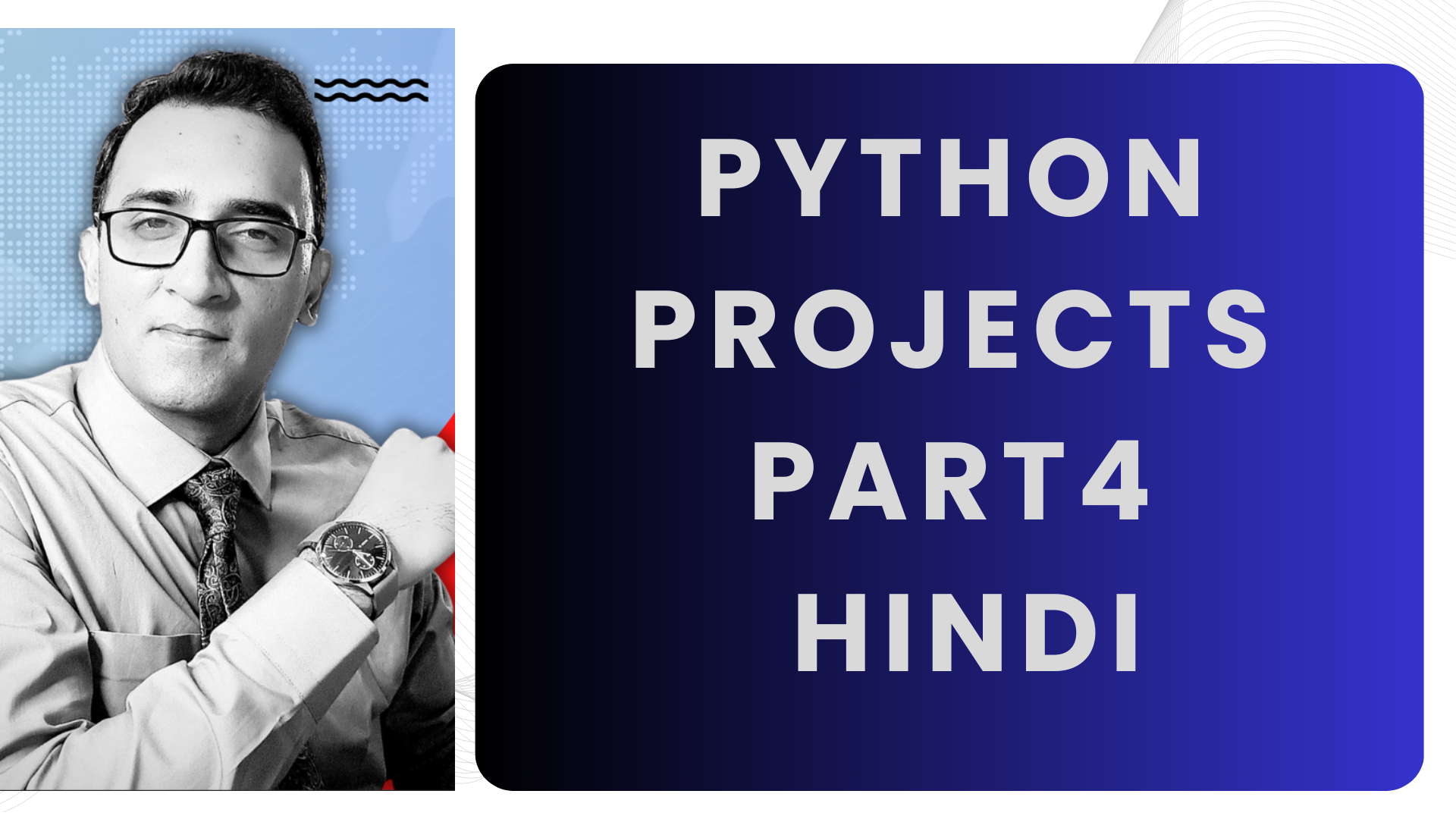
-
LevelExpert
-
Total Enrolled12
-
Last UpdatedSeptember 29, 2025
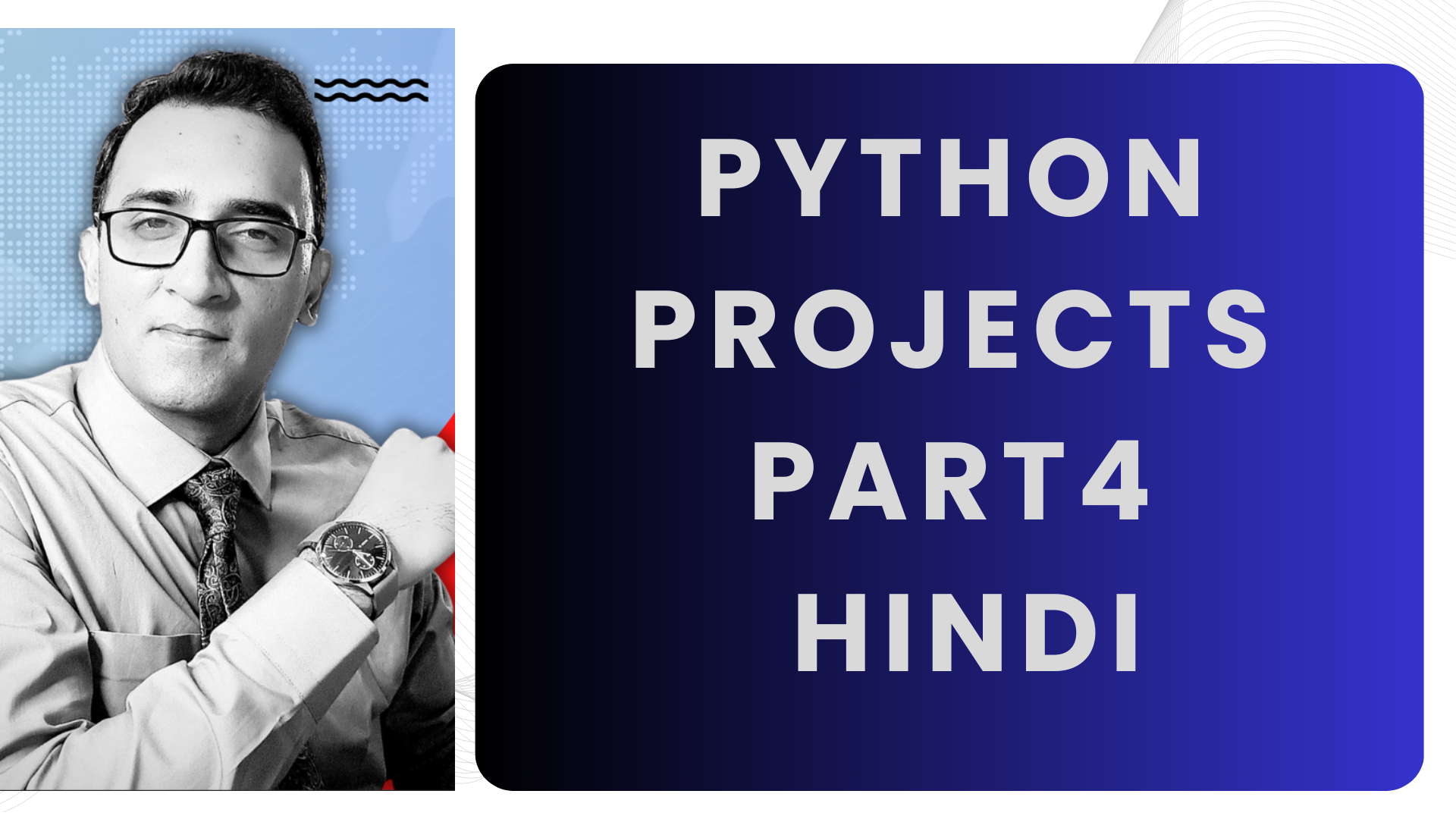
Python Advance Projects Hindi Part4
-
LevelExpert
-
Total Enrolled12
-
Last UpdatedSeptember 29, 2025
Course Description
-
Practical Business Scenarios – Covers real-world workflows like reconciling bank statements and allocating support tickets.
-
Data Cleaning & Preprocessing – Handling missing data, duplicates, and formatting for smooth analysis.
-
Excel-Python Integration – Using Python (Pandas) for logic while keeping outputs Excel-friendly.
-
Automation of Repetitive Tasks – Reconciling transactions or distributing tickets automatically instead of manually.
-
Conditional Logic Implementation – Applying rules (e.g., match debit vs credit in bank data, round-robin logic in ticket allocation).
-
Aggregation & Summarization – Grouping data (e.g., tickets per department, reconciled/unreconciled items).
-
Dashboards & Reporting – Preparing Excel reports with ticket summaries or reconciliation status.
-
Problem-Solving Skills – Tackling issues like unmatched transactions or uneven ticket distribution.
-
Hands-On with Pandas – Using groupby, merge, value_counts, filtering, etc., on real datasets.
-
End-to-End Mini Projects – From raw data input → processing → output in Excel reports.
-
File Automation – Reading 100s of Excel/CSV files from a folder automatically.
-
Python + OS Integration – Using
osto dynamically fetch filenames and loop through files. -
Data Merging – Consolidating all sales files into one master dataset with Pandas.
-
Error Handling – Managing missing or corrupt files while merging large volumes of data.
-
Data Cleaning at Scale – Removing nulls, correcting datatypes, formatting columns across files.
-
Dynamic Reporting – Generating summary sales reports (total, region-wise, product-wise).
-
Pivot Table Automation – Creating Excel pivot tables directly from Python using
xlwings. -
Visualization – Automated charts (sales trends, region performance) exported to Excel.
-
Reusable Code – Writing scripts that work for daily/monthly new files without manual changes.
-
Scalability – Designed to handle hundreds/thousands of files efficiently.
-
Time-Saving Automation – Reduces manual effort of copy-pasting data across files.
-
Business-Oriented Outcome – Produces consolidated sales dashboards useful for decision-making.
-
Excel Formatting with xlwings – Styling, formatting, and saving reports professionally.
Course Curriculum
Real Projects – Using Python
-
Project1 : Bank Reconcilation Part1
00:00 -
Part2
00:00
Ticket Allocation
-
Ticket Allocations Part1
00:00 -
Ticket Allocation Part2
00:00
Sales Project
-
Sales Report Part1
00:00 -
Sales Part2
00:00